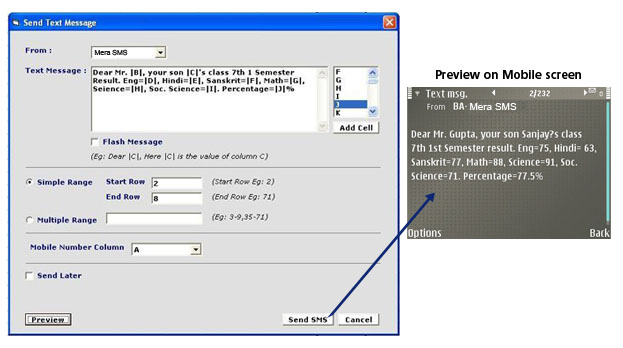|
Send Bulk SMS from Excel Plugin
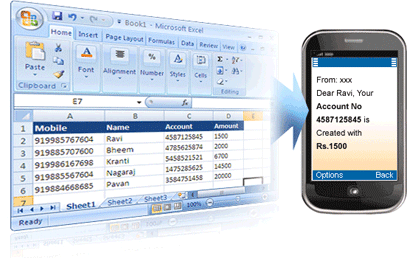
Overview: SMS Excel Plugin
SandeshWala SMS Excel Plugin offers users to send SMS from Excel sheet directly. As most Business Professionals use MS Excel for organizing their customer data; SandeshWala, along with its feature to send SMS from Excel, empowers all users to save their precious time and send personalized bulk SMS.Our SMS Excel Plugin can be directly integrated with Microsoft Excel and one can send different SMS to different mobile number at once instantly. Example: If a School wants to send students' parents the results of the recently held exam, it can send personalized bulk SMS by mentioning the name of each Student, his/her marks in each subject, total percentage achieved. Sample Message: "Dear Mr. Gupta, your son Sanjay's class 7th 1st Semester result. Eng=75, Hindi= 63, Sanskrit=77, Math=88, Science=91, Soc. Science=71. Percentage=77.5%" Advantages of using SMS Excel Plugin:
How to Download and Install SandeshWala SMS Excel Plugin?
How to Use SandeshWala SMS Excel Plugin?
a) Open Microsoft Excel: After installing, launch Microsoft Excel. A New button will be displayed with the name SandeshWala in the MS Excel Menu bar, from where one can use SMS Excel Plugin. Please find the snapshot for excel SMS Below, (If you are using Microsoft Office 2007, you will find SandeshWala SMS Excel Plugin within a section named Add-Ins, from where you can use all the features) 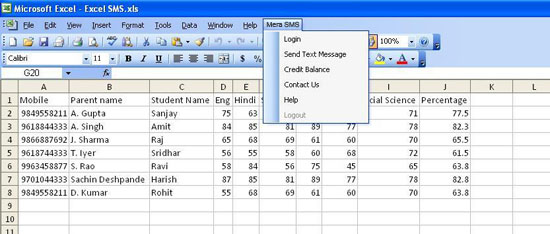
b) Open Microsoft Excel: To send SMS from Excel, select ‘Login' in SandeshWala drop down button and Login to your SandeshWala account by entering User ID and Password. If you are a new user, please REGISTER to start using our SMS Excel Plugin to send SMS from Excel. 
c) Send SMS from Excel:
REGISTER NOW and get 10 SMS free for testing. For any further queries on SMS Excel plug-in, please call us at +919893122220 or email us at [email protected]. |